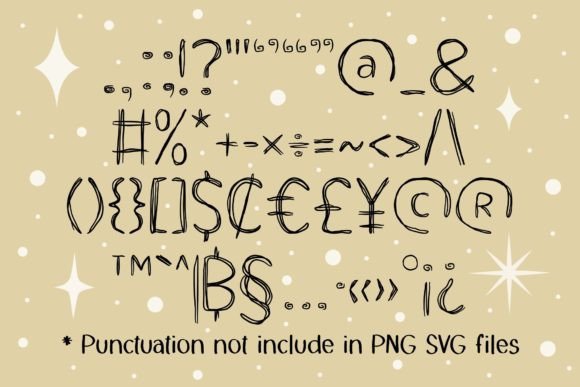Doodle is a messy handwriting font. Fun and a little bit quirky, this font is the perfect fit for all of your note, branding, social media, and crafty DIY projects.
Articles that might be suitable for you:
- The Top 20 Best Valentine Fonts to Add Romance to Your Designs
- 20 Exceptional Fonts for Wedding Invitations
- Exploring the Top 10 Techno Fonts for Modern Design
| Date | February 11, 2024 |
|---|---|
| Designer | 18CC FONTs |
| Font | Doodle Font |
| Type | Script Font |
| Rating |
Here are the steps for installing fonts on your computer
- Download the font file from a trusted website or source.
- Extract the font files if they are in a compressed format such as .zip or .rar.
- Right-click on the font file and select "Install" from the context menu. Alternatively, you can double-click on the font file and click on the "Install" button.
- Windows will install the font and add it to your system fonts library.
- If you are using a Mac, you can open Font Book (usually found in the Applications folder) and drag the font files into the window, or click on File > Add Fonts and select the font files.
- Once installed, the font should be available in your word processing or design software.